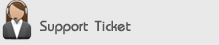 |
| |
|
| |
Support ticket mechanism ensures a properly
documented systematic support. Support ticket system has been
developed for a systematic support. This helps in avoiding
any kind of miscommunication and confusion. There is no need
to find nos., email address or any other contact information
for any technical or non technical support. User can easily
use support ticket mechanism after login. Since the service
we are providing is technical and dependent on many factors
like the operator, server, software, load on server, at times
delay or other problems do arise.
|
| |
|
| |
Regarding any kind of support issues user
generate a support ticket. Whenever a support ticket is generated
a SMS is sent to the person who created the account. For example:
If a Channel Partner's client creates a support ticket and
check box the 'send SMS to support' link, Channel Partner
will receive an SMS instantly. Depending upon the kind of
support required, he can give the solution after login to
his account. In case he does not have the solution, he can
simply copy the ticket and escalate it to us. We try to give
the best possible solution. Similarly if Channel Partner faces
any problem, he simply creates a support ticket. Since the
support tickets are constantly observed by the management,
a proper solution is given in the best possible time.
|
| |
|
| |
There are 3 different links in the 'Support' link: |
| |
|
| |
 Open New Ticket : You just need to create a ticket
to get the response from your senior level. On ticking 'Send
SMS to Support', the senior will receive an SMS containing
your query.
Open New Ticket : You just need to create a ticket
to get the response from your senior level. On ticking 'Send
SMS to Support', the senior will receive an SMS containing
your query.
|
| |
|
| |
 View Open Ticket : You can view the ticket opened by
you and in bracket you will find the no. of open tickets.
This ticket will remain open till it is closed by you or your
senior. You can also update this ticket.
View Open Ticket : You can view the ticket opened by
you and in bracket you will find the no. of open tickets.
This ticket will remain open till it is closed by you or your
senior. You can also update this ticket.
|
| |
|
| |
 View Closed Ticket : All the tickets which are closed
either by you or your senior can be viewed here. In the bracket
you will find the total no. of closed tickets.
View Closed Ticket : All the tickets which are closed
either by you or your senior can be viewed here. In the bracket
you will find the total no. of closed tickets.
|

