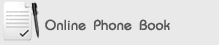 |
| |
|
| |
Online phone book allows you to create &
manage groups like clients, friends, relatives and add contacts
in the groups. You can store all your contact mobile numbers
in a very simple-to-use Phonebook. You can -
|
| |
|
| |
 Simply type in the name and mobile numbers of each contact
manually and sort them into Groups as per your convenience.
This is a one-time process.
Simply type in the name and mobile numbers of each contact
manually and sort them into Groups as per your convenience.
This is a one-time process.
|
| |
|
| |
 Upload a Text file (notepad file) containing the names and/or
numbers of your contacts {as Comma Separated Values). Each
text file is stored as a separate Group (distribution list).
Upload a Text file (notepad file) containing the names and/or
numbers of your contacts {as Comma Separated Values). Each
text file is stored as a separate Group (distribution list).
|
| |
|
| |
 Upload a Microsoft Excel CSV (Comma Separated) file containing
the names and/or numbers of your contacts. Each Excel file
is stored as a separate Group (distribution list). The format
is name in the first column and number in the second column.
Upload a Microsoft Excel CSV (Comma Separated) file containing
the names and/or numbers of your contacts. Each Excel file
is stored as a separate Group (distribution list). The format
is name in the first column and number in the second column.
|
| |
|
| |
Once you have all your contacts into the
Phonebook, you can send SMS Text messages to a single contact
or a Group (distribution list) or all contacts by directly
selecting from the Phonebook rather than typing in the numbers
manually each time. You can allow or disallow duplicate numbers
as per your discretion. Users who use same set of nos. frequently
are using this feature on regular basis.
|

